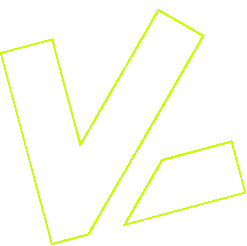Aaj kal har platform par video content ka raaj hai — YouTube vlogs, Instagram reels, ads ya short films. Har achhi video ke peeche ek skillful video editor hota hai. Agar aap bhi video editing seekhna chahte hain, toh yeh guide aapke liye hai.
Video Editing Kya Hai?
Video editing mein raw video clips ko cut, arrange aur enhance karke ek behtar story ya message banaya jata hai. Isme trimming, background music, text overlays, color correction aur transitions sab kuch shamil hota hai.
Aapko Kya Chahiye Hoga
- Computer ya Laptop: Jo thoda powerful ho taake editing software smoothly chale.
- Editing Software: Beginners ke liye free tools jaise iMovie (Mac), Clipchamp (Windows) ya CapCut (mobile) best hain. Advanced work ke liye Adobe Premiere Pro, Final Cut Pro ya DaVinci Resolve popular hain.
- Storage: Video files heavy hoti hain, isliye extra hard drive ya cloud storage zaroori hai.
Basic Steps Jo Har Editor Follow Karta Hai
- Clips Import Karna: Apne raw videos, music aur images ko software mein laayen.
- Trim aur Arrange: Bekaar scenes hataayen, clips ko order mein lagayein aur flow smooth rakhein.
- Audio Add Karein: Background music, sound effects ya voiceover add karke video interesting banayein.
- Transitions aur Effects: Simple transitions aur basic effects use karein, lekin zyada nahi.
- Text aur Titles: Agar zaroorat ho toh intro text, captions ya credits add karein.
- Export Karein: Jab sab theek ho jaye toh video ko sahi format mein export karein — YouTube, Instagram ya client ke liye.
Beginners Ke Liye Useful Tips
- Editing simple aur clean rakhein.
- Free tutorials dekhein — YouTube pe bohot kuch milta hai.
- Pehle chhoti videos par practice karein.
- Keyboard shortcuts seekhein, time bachega.
- Hamesha project files ka backup rakhein.
Shuru Karne Ka Waqt Ab Hai
Video editing ek skill hai jo practice aur patience se har koi seekh sakta hai. Chahe aap YouTube channel banana chahte ho, reels banani ho ya clients ke liye videos edit karni ho — aaj hi shuru karein.